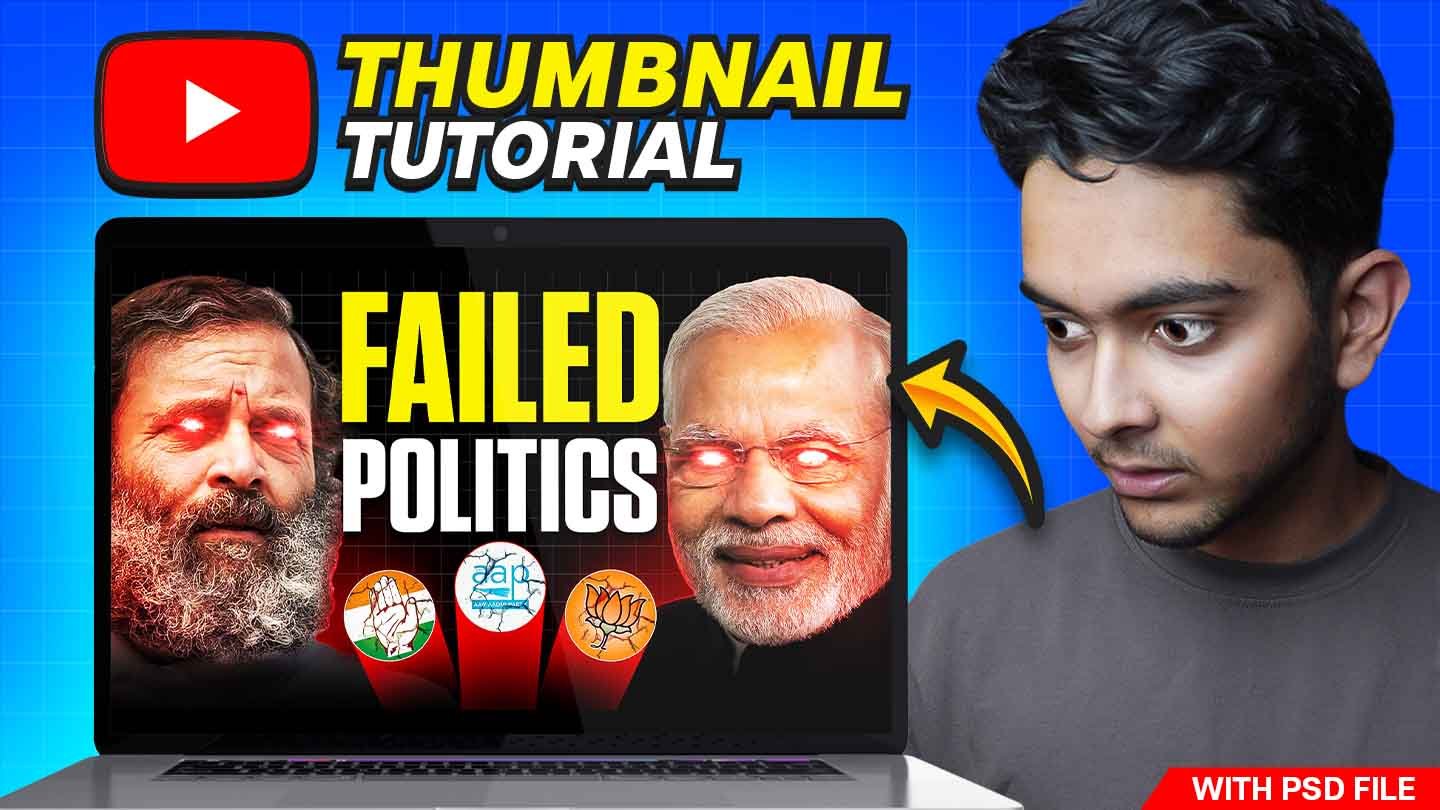Welcome back to our Thumbnail Series, where we unravel the mysteries behind crafting thumbnails that captivate audiences. In this edition, we’re delving into the world of geopolitical-style thumbnails – a powerful visual approach that can instantly intrigue viewers and drive engagement.
Geopolitical-style thumbnails offer a unique blend of sophistication and intrigue, drawing inspiration from global politics, maps, and geopolitical symbols. Whether you’re covering current events, historical analysis, or geopolitical trends, mastering this style can add depth and allure to your YouTube thumbnails. So, let’s dive into the steps to create a thumbnail with a geopolitical flair:
Step 1: Choose Your Theme
Select a theme or topic that aligns with your video content and lends itself well to the geopolitical style. This could include subjects like world maps, flags, political leaders, or iconic landmarks associated with geopolitics.
Step 2: Source Compelling Imagery
Gather high-quality images that evoke the essence of your chosen theme. Look for visually striking maps, flags, or symbols that will serve as the focal point of your thumbnail. Consider using royalty-free stock images or creating your own custom graphics for a unique touch.
Step 3: Incorporate Text and Icons
Integrate text overlays and icons that reinforce the geopolitical theme and provide context for your video. Use bold, authoritative fonts that command attention and convey the seriousness of the topic. Experiment with placement and size to ensure optimal visibility and readability.
Step 4: Enhance with Strategic Effects
Add subtle effects such as overlays, shadows, or textures to enhance the visual impact of your thumbnail. Consider incorporating elements like compasses, globes, or geopolitical borders to add depth and dimension to your design.
Step 5: Maintain Consistency
Ensure consistency with your branding elements, such as logos, colors, and fonts, to establish a cohesive visual identity across your thumbnails and channel. This will help viewers recognize your content at a glance and foster brand loyalty.
Step 6: Review and Refine
Take a step back and evaluate your thumbnail from the perspective of your target audience. Does it convey the intrigue and importance of the geopolitical theme? Is the message clear and compelling? Make any necessary adjustments to fine-tune your design and maximize its impact.
With these steps, you’ll be well on your way to creating captivating YouTube thumbnails with a geopolitical twist. Stay tuned for more insights and techniques in our Thumbnail Series as we continue to unlock the secrets of creating thumbnails that demand attention. Happy designing!
Software Required – Adobe Photoshop
(Please Allow pop-ups and new windows for this website to download)